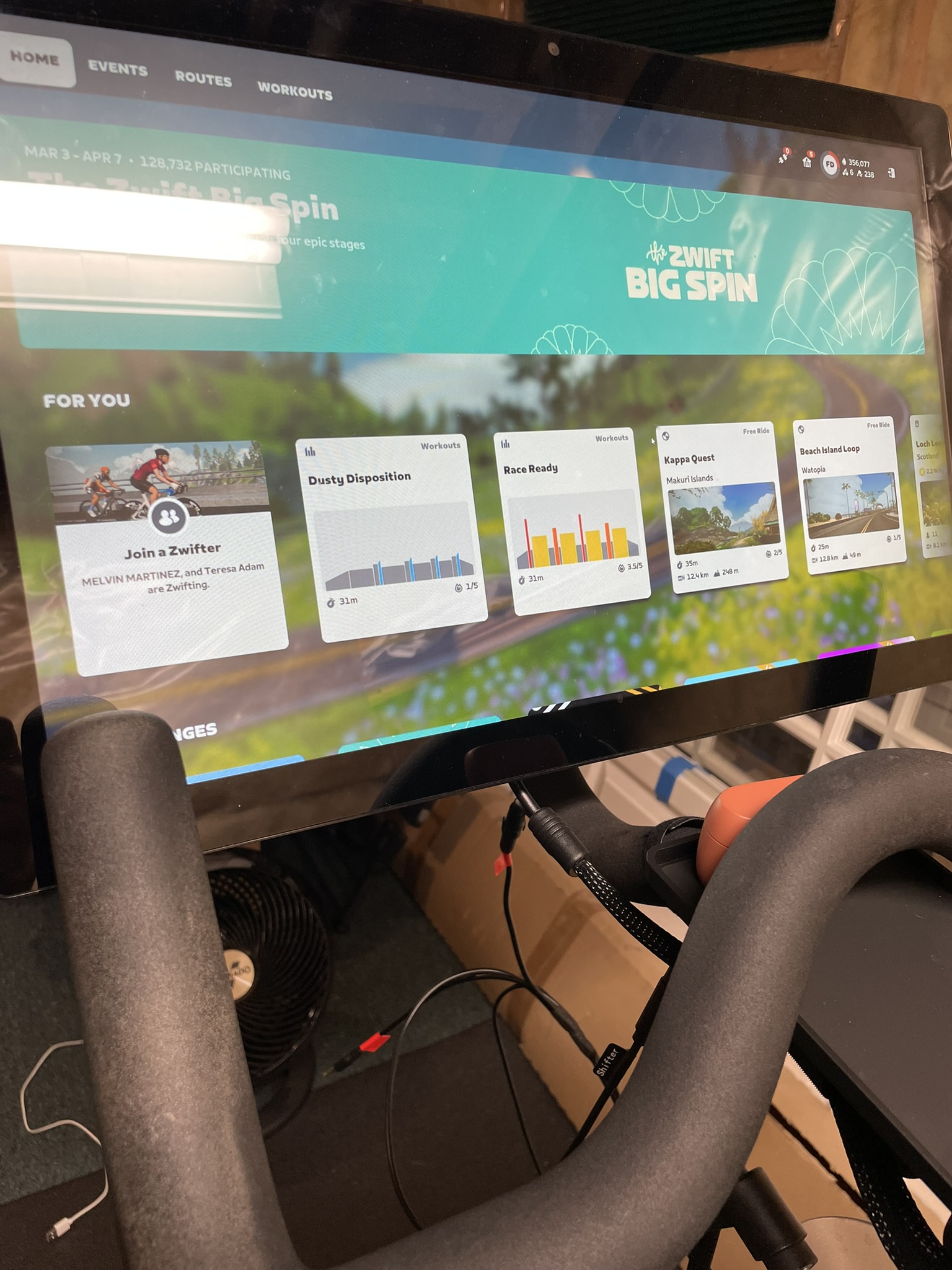Using Zwift with a Peloton: SmartSpin2k
Written on
Cycling is great, though not so great during a Canadian winter. I've wanted to try out the gamified cycling world of Zwift for some time now, alas, I do not own a trainer.
I do, however, have an original Peloton bike, and the Peloton has all the essential hardware to work with Zwift.
Thanks to the hard work of a couple of talented people, this process is relatively straightfoward for someone who likes to tinker. At a high level, what we need is the following:
- A way to install or display Zwift on our Peloton
- A way to send sensor data (cadence, power) from the Peloton to Zwift
Turns out that the SmartSpin2k solves this entirely.
1. Zwift + Peloton
Our first problem: how do we install Android apps on a Peloton?
At its core, the Peloton is a big Android tablet slapped onto an exercise bike. Out of the box, users are not able to install other Android apps onto the Peloton. However, Anthony Doud has developed the excellent OpenPelo tool, which allows us install a custom launcher and several other handy Android apps onto the Peloton. I followed the corresponding YouTube tutorial without any issues and had my Peloton running the new launcher in about 20 minutes.
Ideally we'd be able to install the Android Zwift app on the Peloton, however the onboard storage of the original Peloton bike is too small to handle the Zwift installation. Instead we can make use of the classic Sunshine + Moonlight setup to stream Zwift remotely from a desktop PC. (This incidentally is also how I stream games from my desktop PC to my Steam Deck - it works great)
2. Relaying Peloton sensor data to Zwift
The SmartSpin2k is at the heart of this setup. It's an awesome project developed by the aformentioned Anthony Doud. The SmartSpin2k is a 3D printed piece of hardware that reads from the Peloton cadence and power sensors, and acts as a Bluetooth device that can forward this data along to a connected device.
Crucially, it is also able to relay Zwift commands to a motor that can rotate the Peloton's resistance knob on your behalf. Once set up correctly, the SmartSpin2k will automatically adjust the Peloton's resistance according to the grade or ERG setup on the active Zwift course.
I bought mine from eMadmanMakes, who 3D prints and assembles the devices for Canadian users. All in it was around $400 CAD, which had me hesitant at first, though now that I've been living with it for a few weeks I have no regrets. It's a well-made and functional tool.
Installation was very easy and took around 10 minutes. The guide is also quite comprehensive and covers several other potential configurations.
Zwifting
Now that the setup is done, I can use my Peloton to Zwift! I can also still use the Peloton bike as a regular Peloton whenever I like, so there's been no loss in functionality.
Zwift in general has been more fun for me than the Peloton cycling classes. It feels closer to a real bike ride, and I can listen to my own playlists instead of enduring whatever torturous tracks Peloton has licensed. The feeling of approaching an incline and having the SmartSpin2k automatically increase the resistance is very cool, and tricks my brain just enough to make me feel like I'm actually biking up a hill. It's great motivation to bike a little harder during a workout.
Miscellaneous irritations
While setting this up I suffered several indiginites and annoyances. I should stress that none of these were related to OpenPelo or the SmartSpin2k. Instead, these were issues unique to my home setup.
Getting Zwift to connect to the SmartSpin2k required some finesse. A simple Bluetooth connection from the SmartSpin2K to my Desktop PC was not working for me. The connection was too sketchy, and the weak little USB Bluetooth adapter I have is simply not up for the task of connecting to a device 10 ft away.
Instead, I ended up connecting the SmartSpin2K to my iPhone via Bluetooth. Turns out there is a mobile companion app
for Zwift (aptly named Companion) which is able to act as the intermediary between your sensors and Zwift.
However, this app is only able to connect to Zwift
if the 2 applications are on the same WiFi network. This took me some time to realize, and I struggled to get the
companion app to connect to Zwift initially.
For reasons I will detail in a later blog, my desktop PC is on a separate subnet and is connected to the Internet via an ethernet cable running to a switch. Thankfully I have a WiFi adapter set up on my PC, so I turned that network adapter on and voilà, Zwift and the Companion app could connect.
However, the connection still intermittently drops out during rides. I'm not sure what's causing this instability. The interuptions last 1-2 seconds and aren't a dealbreaker, but they are a distraction during a ride.